Tranfer animation between blender and maya
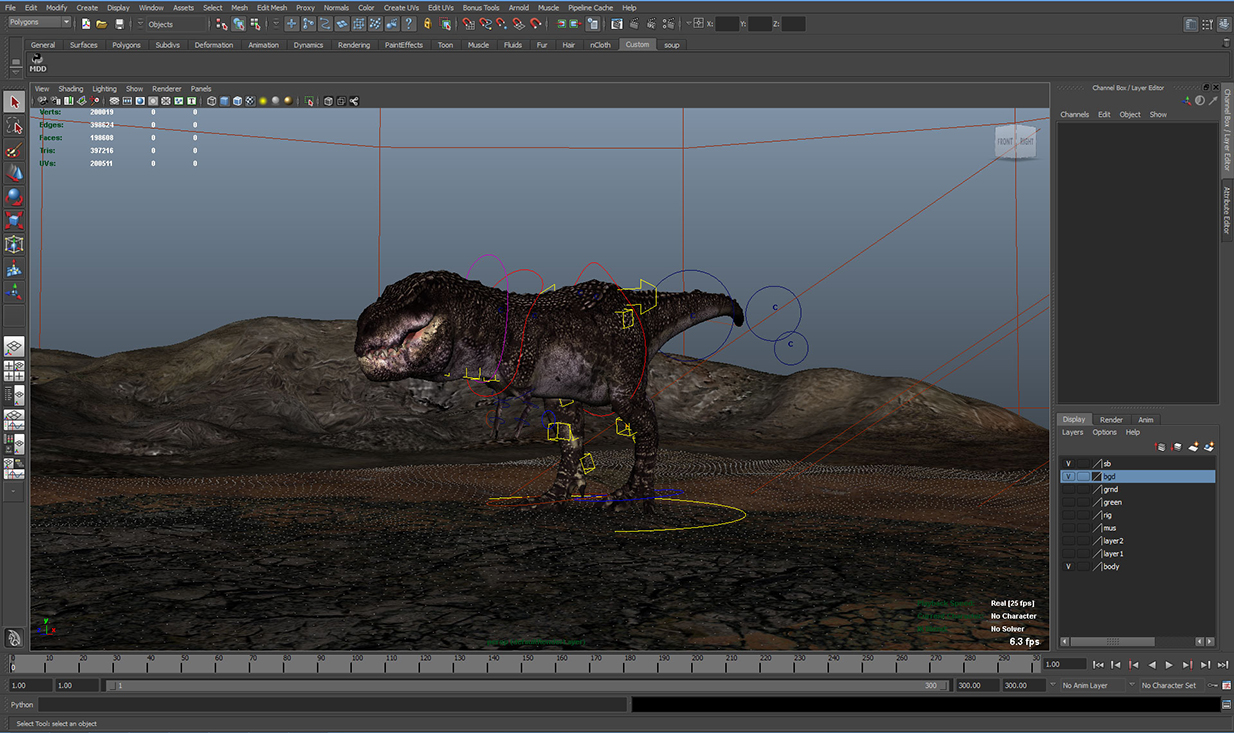
Tranfer animation between blender and maya Now I'll show you a way to transfer animation between maya and blender. Until now Blender doesn't support alembic format so we have to use an another way to transfer animation between these applications. In this specific project I had a trex animated in maya but then I wanted to add some facial details. Since I had a very simple rig setup for the face, the quickest way to make the details, insteed to remake the rig, was to export the model with animation, import it to Blender and use the power of sculpting Shape Keys.There you can sculpt details in specific frame of the animation or with smooth brush you can fix problematic areas of the model. Really powerful and amazing tool. So lets begin. First you need to install a free plug in to export .MDD files from Maya. So go there: http://www.creativecrash.com/downloads/maya-to-houdini-particles-mdd-obj-exporter Follow instruction to install the script and open Maya This is a

