Easy walk cycle with maya.
Easy walk cycle with maya.
I decide to make this tutorial because
I used to had some hard times when I wanted to make
a walk cycle in maya, because I wanted
to be able to flip the pose of the character to animate quickly
without to copy and paste channel
values.
So an easy way for that is to install
maya bonus tools.
A window will show up.There you can
specify rig controls , so for Left Foot just select all
left foot controllers of your character
and from the press “Set”
Do the same for all Controls.
Leave Cycle offset at default value 12.
That means that if you set a key in frame 1 then in 12 frame will
flip the pose for you and after 12 frames will set the first pose
again. Prety cool right?
Then go to frame 6 and set the new pose
and press again '' Key All'', automatically will key the pose and in
number 18 will flip it.








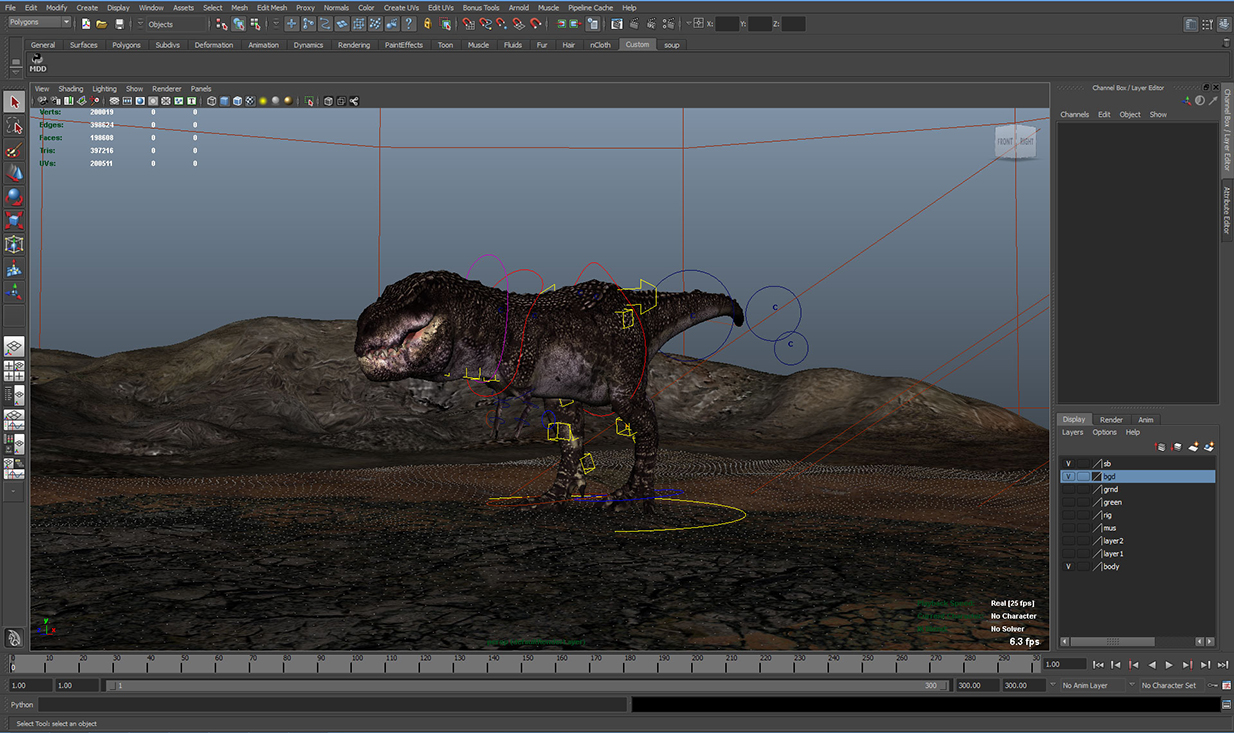

Thank you very much :)
ReplyDeleteYou're welcome.Glad to help.
ReplyDelete